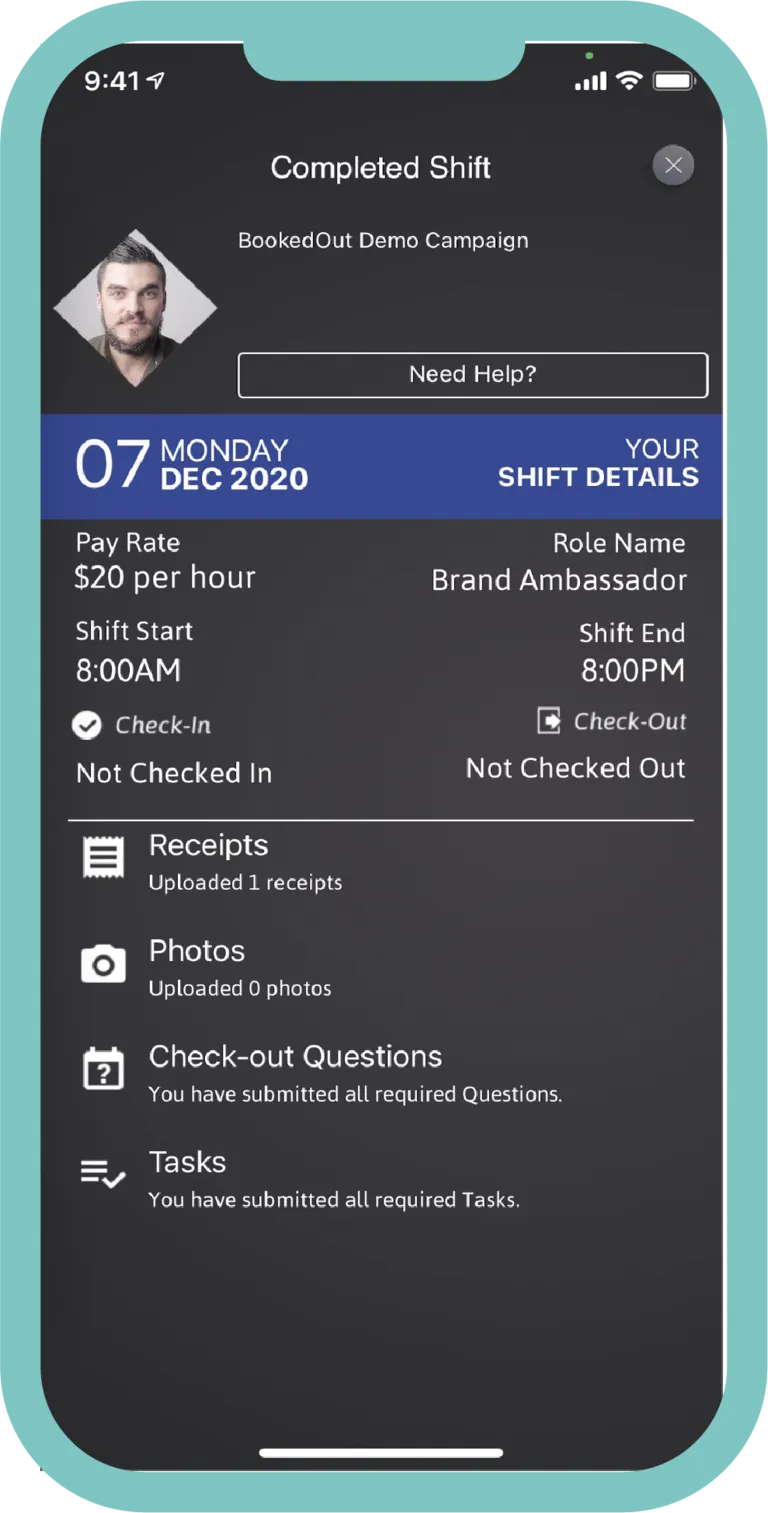STEP ONE
Create Your Profile
Once you've been registered with one of our approved partners, download the BookedOut app from the App Store or Google Play. Open the app and click 'sign up'. Fill in your personal details and profile information and submit your selfie.
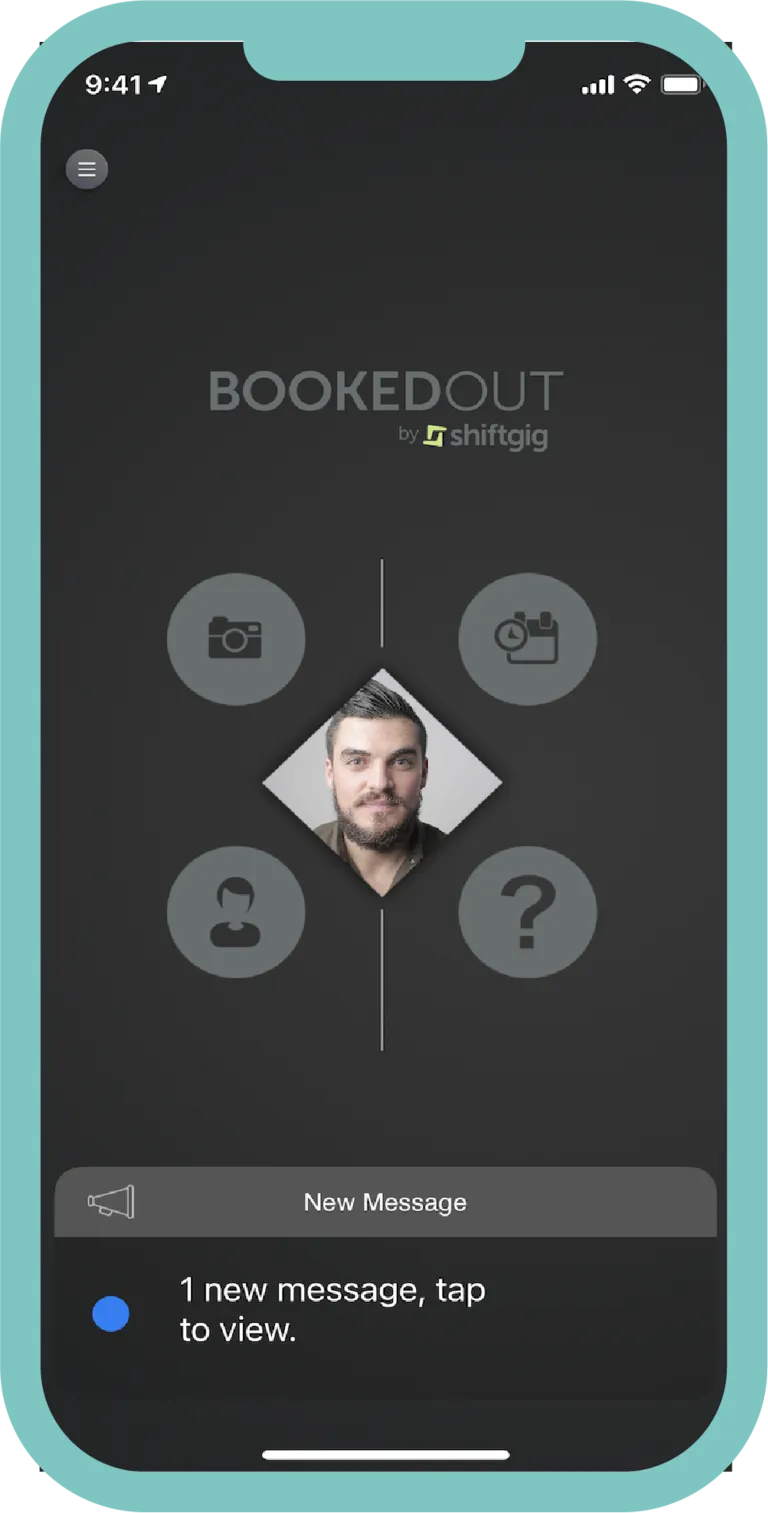
STEP TWO
Get invited and apply to opportunities
You will receive a campaign invitation when you are matched to opportunities with your approved partner(s). If you are interested in that opportunity, apply using any photos or videos
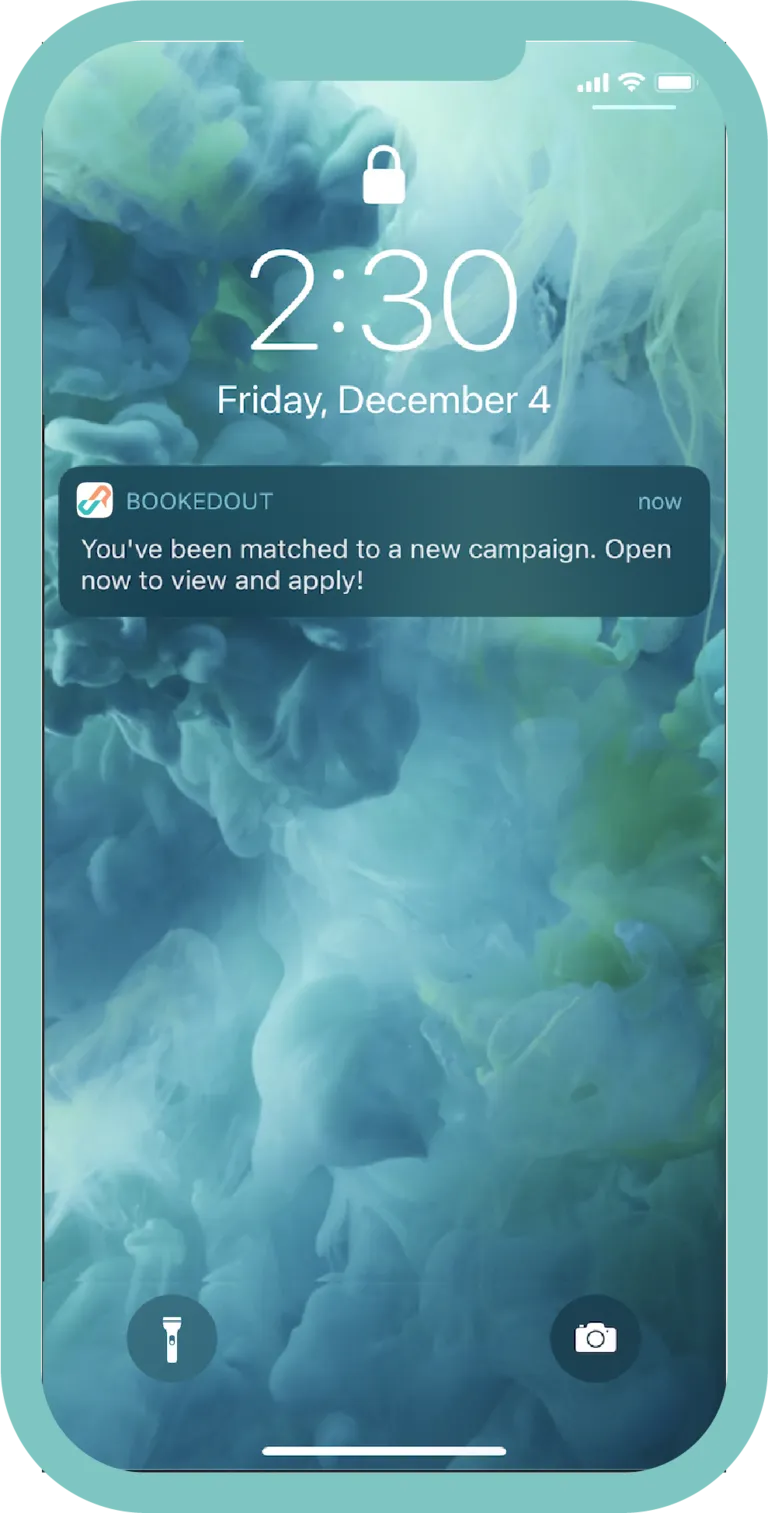
STEP THREE
View and control your scheduled events
When shifts within your campaigns become available, you will be able to mark yourself available for specific dates and times and/or be booked directly for the shifts. You can also mark yourself not available for shifts that don't fit your schedule, or call off of shifts youre booked on, should something change.
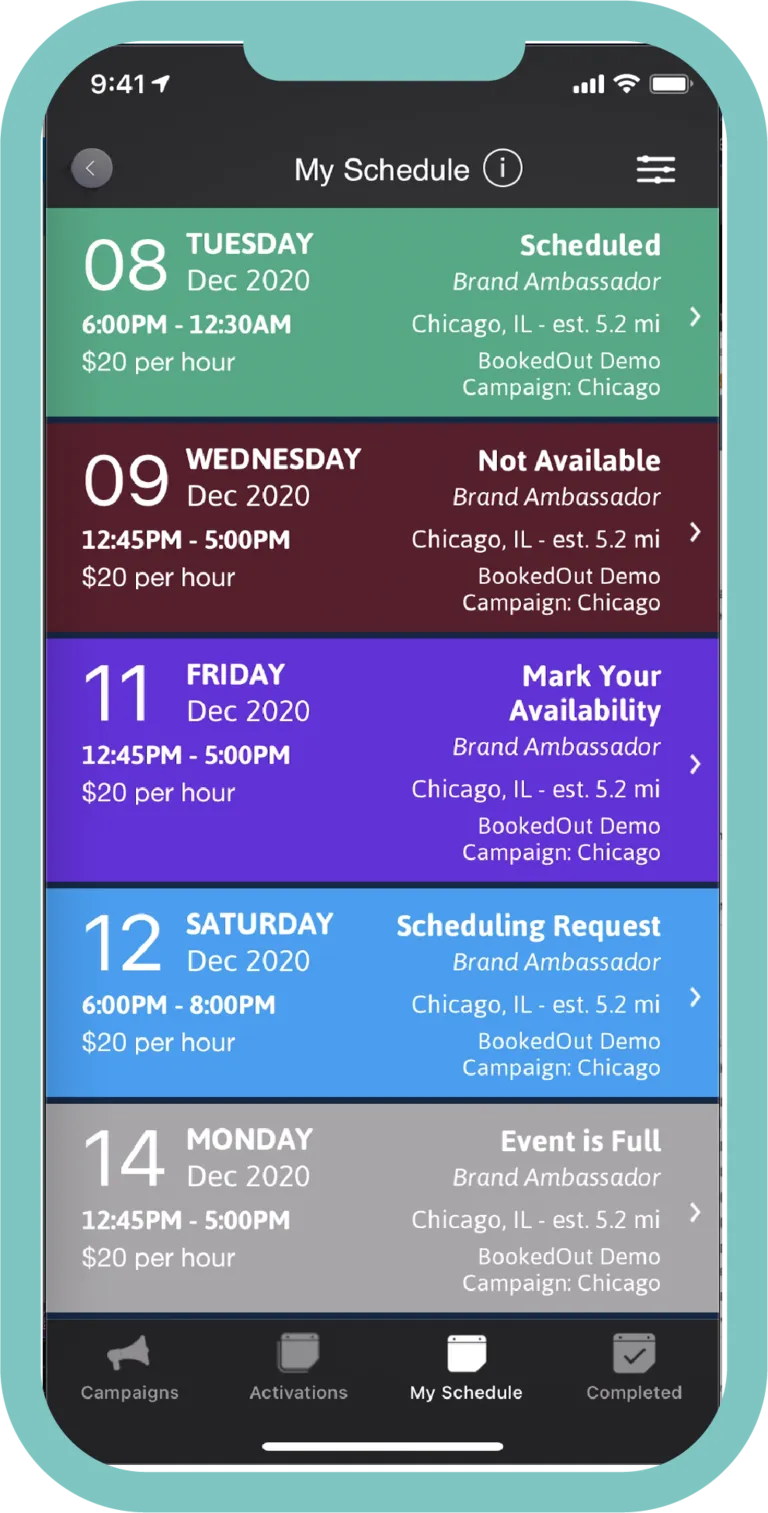
STEP FOUR
Get up to date event info
View outfit requirements and training materials prior to your shift. Preview questions and tasks you will be asked to complete during your shift. Complete pre-event milestones to confirm your attendance. Our push notifications and event update banners will keep you in the loop should any shift details can change prior to an event.
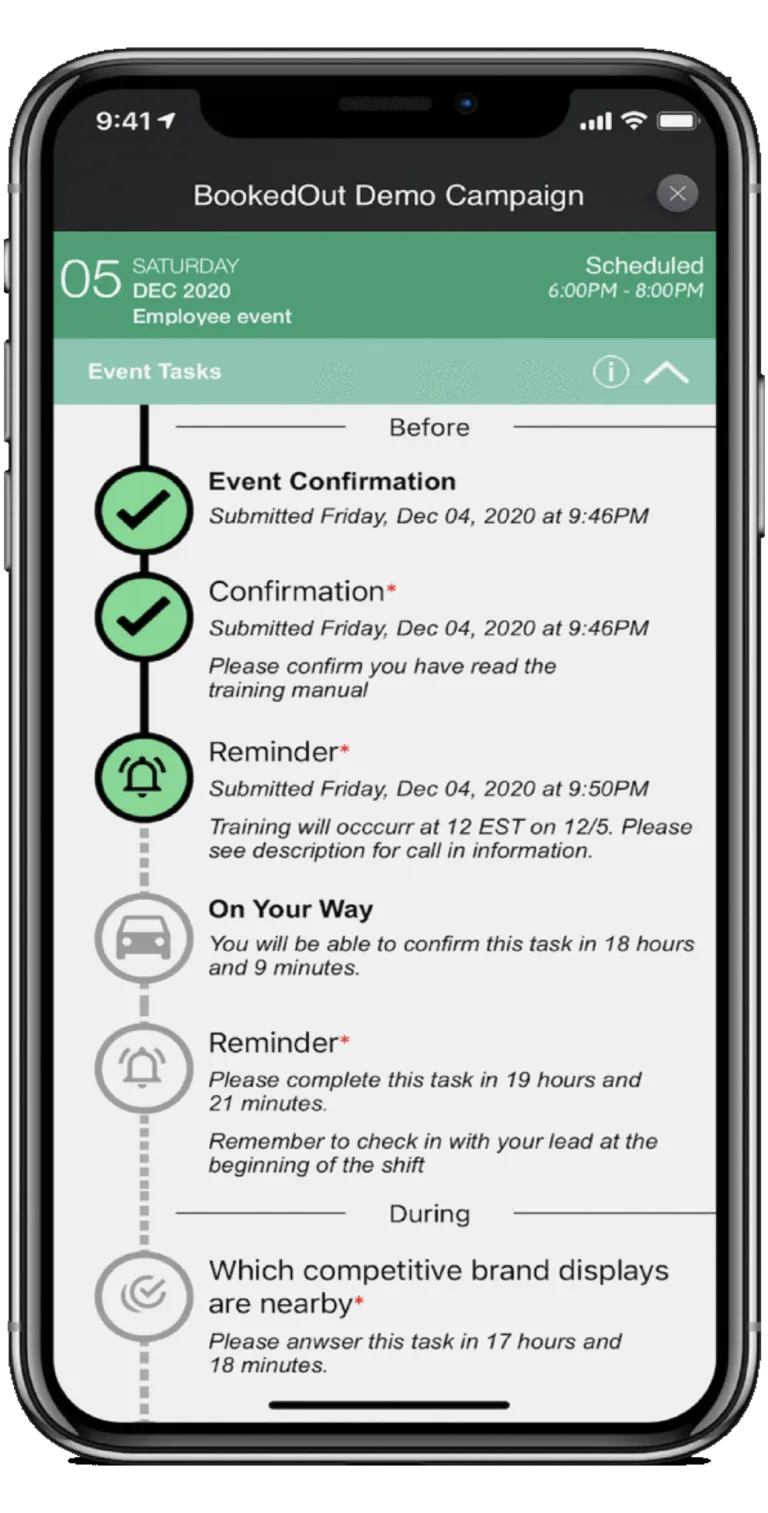
STEP FIVE
Manage your completed events and expenses
When a shift is complete, check out of your event, upload and submit expenses for reimbursement, add event photos and complete event reporting. Submit ratings and feedback for your shift. Review all your completed shifts with any approved partners in the completed tab.